In this post, I will explain how to easily remove any locked Blogger Gadget or make it movable in the Layout Section of the Blogger Themes, this includes the latest version of the Blogger Themes, like Essential, Contempo, Emporio, and Soho Themes.
Most new Bloggers become confused when they are unable to move or remove any Gadget, especially the default Adsense Gadgets, the Report Abuse Gadget, the Featured Posts Gadget, or the Subscribe By Email Gadget.
Example of a Locked or Unmovable Blogger Gadget: There is no Remove option for this Gadget and it cannot be Moved in the Theme Layout or completely removed from the Theme. See the example shown in the image given below.
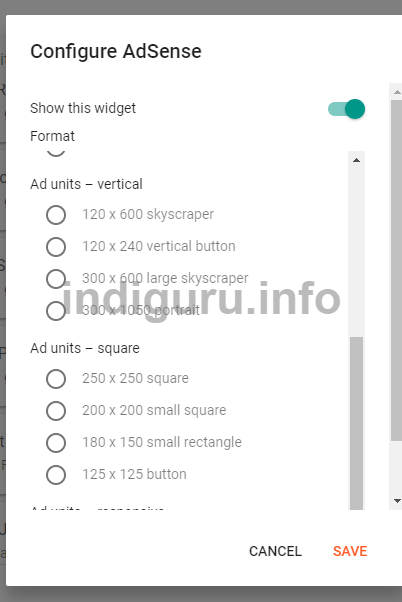
To make this Gadget Movable or to Remove it – Go to Edit the Theme and jump to the concerned gadget and find this code –
<b:widget id='AdSense1' locked='true' title='' type='AdSense' visible='false'>
Change it to –
<b:widget id='AdSense1' locked='false' title='' type='AdSense' visible='true'>
See the example image:
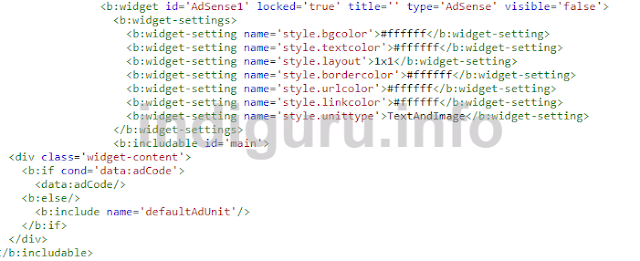
See the image below the Gadget has become Movable and Removable and the Remove Option has appeared on the Gadget and you can move the Gadget in the Theme Layout and place it where ever you wish to or remove it from the Blogger Theme by clicking on the Remove Option
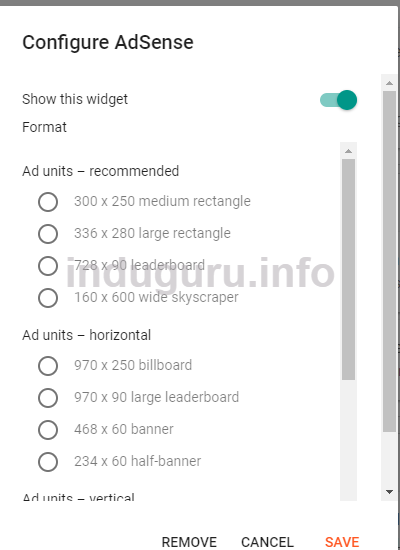
This is a simple method to remote and Gadget completely from the Blogger Themes or make it movable. However, do not forget to back up your Theme beforehand.
Example of a Locked or Unmovable Blogger Gadget: There is no Remove option for this Gadget and it cannot be Moved in the Theme Layout or completely removed from the Theme. See the example shown in the image given below.
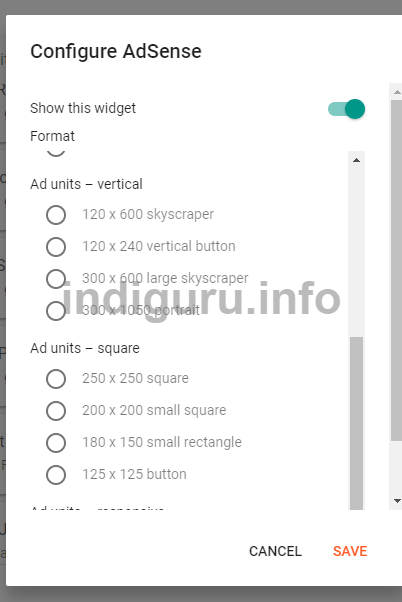
To make this Gadget Movable or to Remove it – Go to Edit the Theme and jump to the concerned gadget and find this code –
<b:widget id='AdSense1' locked='true' title='' type='AdSense' visible='false'>
Change it to –
<b:widget id='AdSense1' locked='false' title='' type='AdSense' visible='true'>
See the example image:
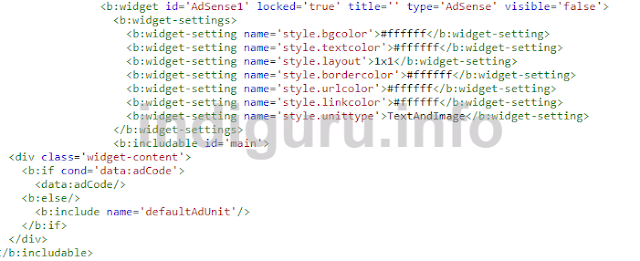
See the image below the Gadget has become Movable and Removable and the Remove Option has appeared on the Gadget and you can move the Gadget in the Theme Layout and place it where ever you wish to or remove it from the Blogger Theme by clicking on the Remove Option
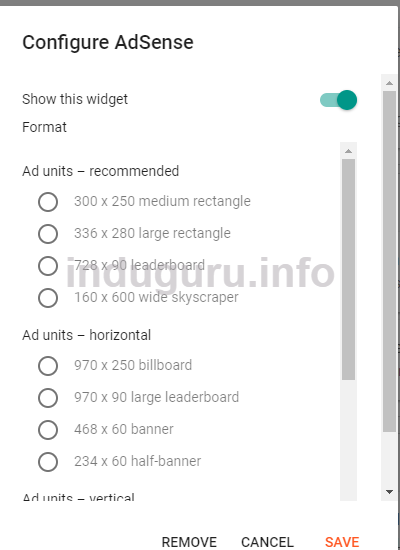
This is a simple method to remote and Gadget completely from the Blogger Themes or make it movable. However, do not forget to back up your Theme beforehand.
Comments
Post a Comment